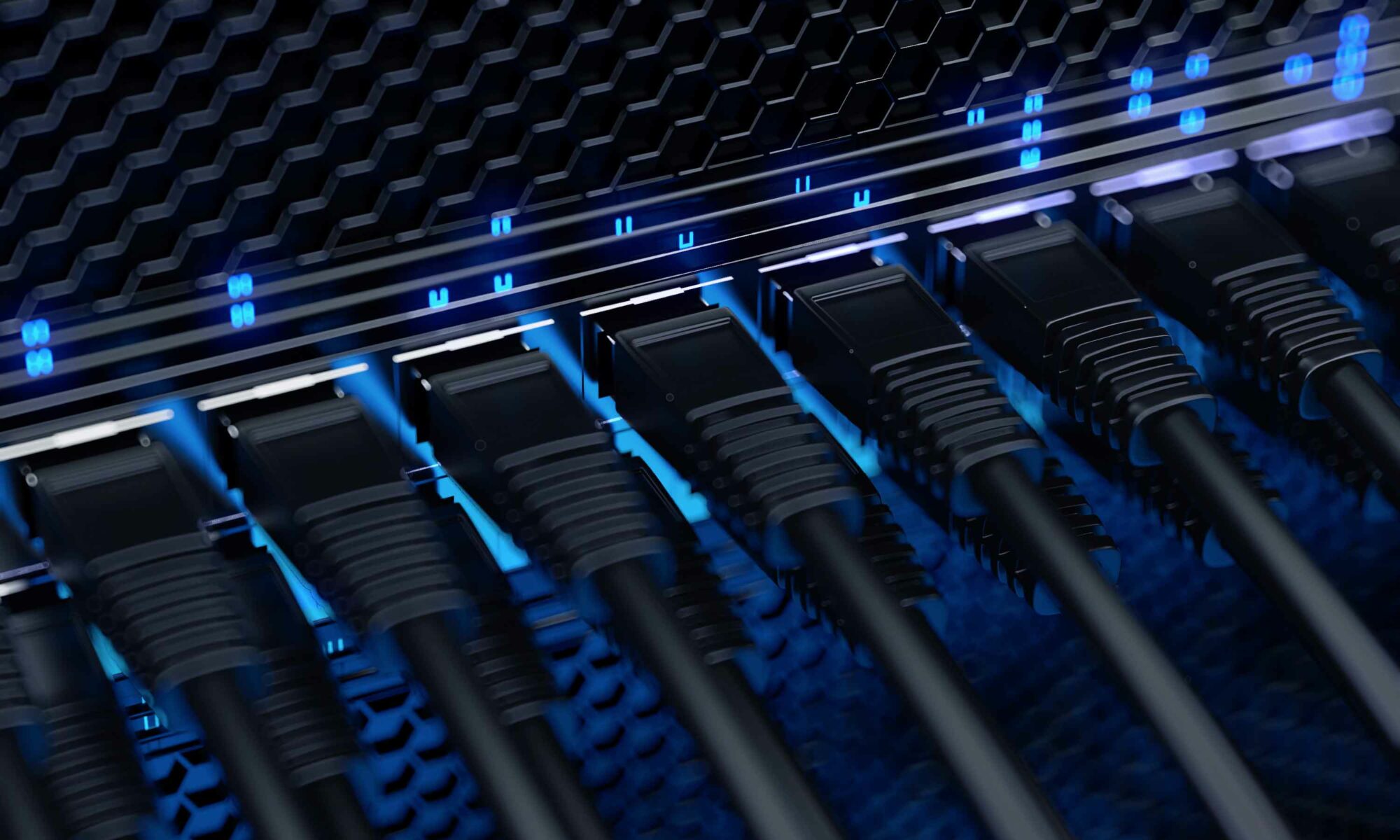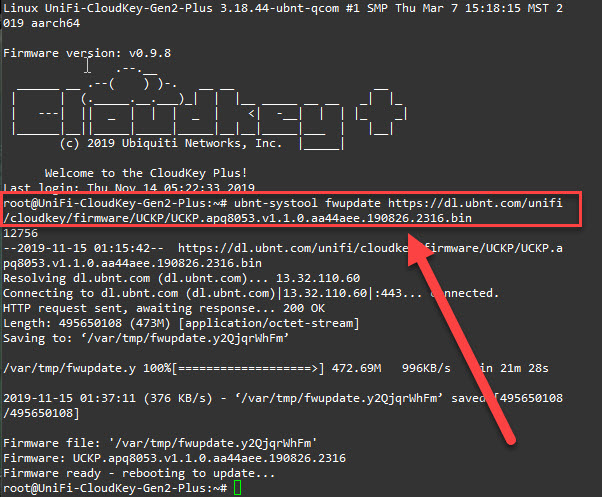Working on a project to bring a batch of Cisco 7960G phones online with a newer 7.1 CUCM server. The issue is that the phones were donated, and although new in the box they were using just about every firmware version from 3.x to 8.x, SCCP and SIP. The newer revisions were simple enough to manually upgrade via TFTP, but the 3.x revisions absolutely would not upgrade. We tried upgrading from 3.x to 5.x, 7.x, etc with no luck. We would have liked to upgrade them from 3.1 to a newer 3.x revision, but all of those files from Cisco are packaged in an exe intended for CME. This limited our options. Finally found an obscure way to get around the UAL conflicts.
Workaround upgrade from 3.x to 7.x SIP then back to SCCP.
You will need the following things:
- A switch isolated from the production network
- A TFTP server (TFTPD32)
- A DHCP server (either the switch or using TFTPD32)
- Cisco P0S3-07-4-00 SIP zip from Cisco support or here: http://radiotwenterand.nl/~graver/cisco/SIP-7960/
- Cisco 8.1(1) SCCP zip from Cisco support
- Cisco 8.1(2) SCCP zip from Cisco support
Set up the switch and plug the PC that you have a TFTP server installed on to the same switch. Unzip the different revisions to individual folders under the root TFTP directory. We will be switching back and forth a lot. Configure the DHCP server with the scope of our choice, and specify option 150. Point option 150 to the IP address of your TFTP server. My switch DHCP pool looked something like this:
ip dhcp pool PHONELAB
network 10.1.1.0 255.255.255.0
default-router 10.1.1.1 Read More
Like this:
Like Loading...