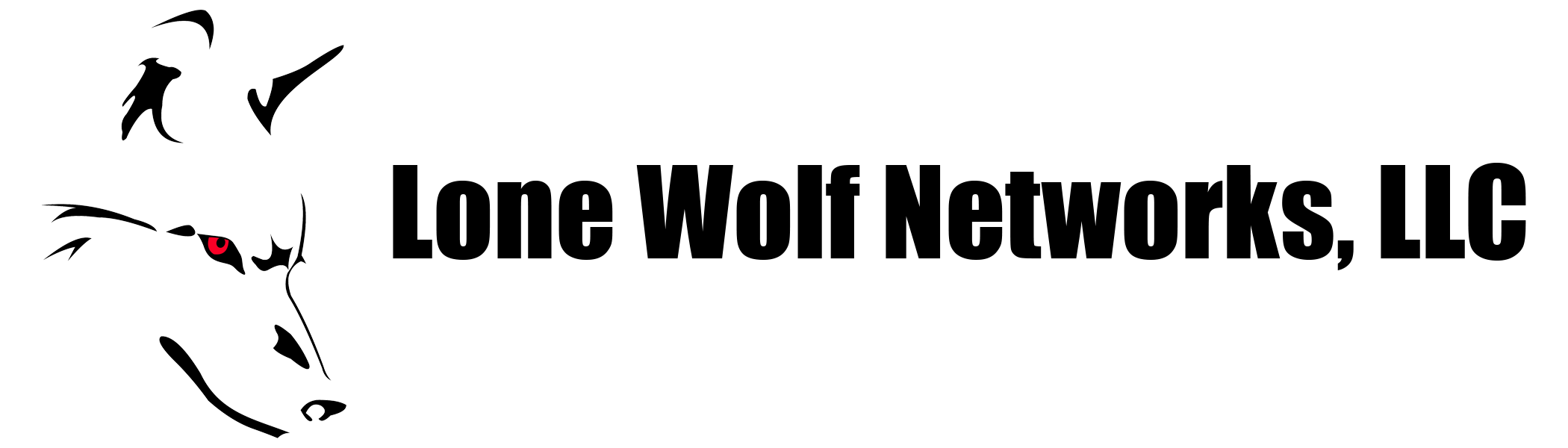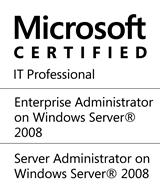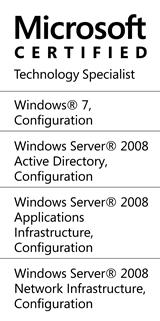Exchange 2013 ECP – :-( Something Went Wrong
Fresh deployment of Exchange 2013. As you try to connect to the management console https://localhost/ecp/ with a valid administrator account, it redirects to OWA and responds with “:-( Something Went Wrong, A problem occurred when trying to use your mailbox.”
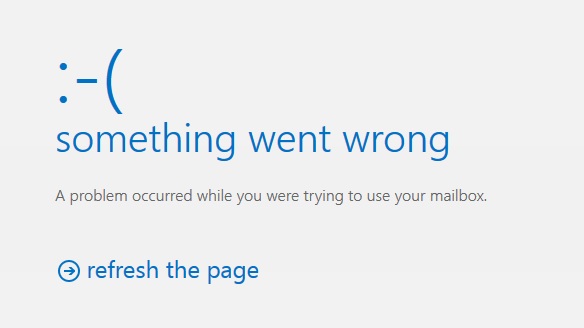
This seems to be related to left over Exchange attributes in Active Directory. I tried everything from a multitude of TechNet articles including the following:
- Rebuilding the ECP front end and back end (Reference)
- Adding appropriate permissions to the administrator account
- Connecting directly to the back end by using port 444
- Messing with certificates (Reference)
- Many articles mentioned having CAS and MBX roles installed, but these were installed on the same machine at the same time
- Manually creating the administrator mailbox using the exchange shell
Finally I tried just creating another user account in AD and gave it permissions to manage Exchange by adding it to the group ADUC–>Domain.local–>Microsoft Exchange Security Groups–>Organization Management.
That allowed access to the ECP and after some more digging in ADSIedit, I can see old exchange attributes attached to the enterprise Administrator account. I believe this is the problem as the management console lists Administrator as already having a “legacy” mailbox. The attributes are referencing exchange servers that no longer exist in the environment.
I plan to start ripping out old exchange attributes to test this theory.