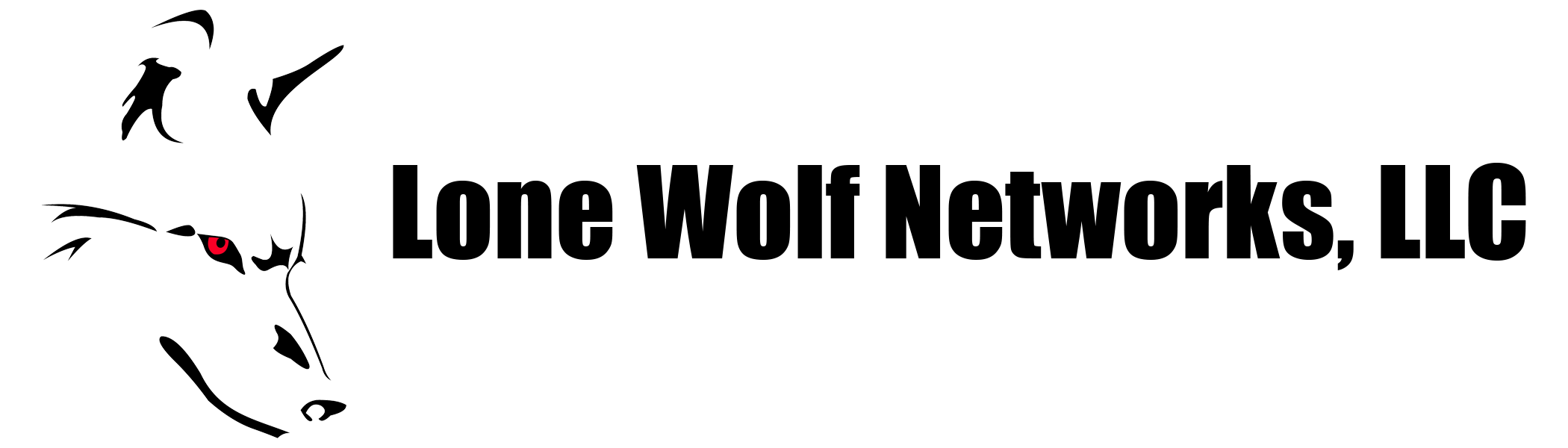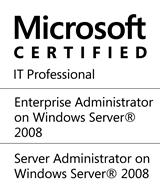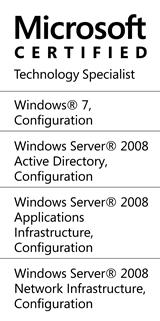Exchange 2013 Schema Prep – ADC Found
Installing a new Exchange 2013 deployment on an existing domain with questionable history. The existing domain had untold number of previous Exchange deployments with remnants scattered throughout Active Directory. After using ADSI edit to manually remove all instances of the old Exchange servers, running a schema prep runs in to an error about an existing Active Directory Connector. Microsoft suggests (TechNet) disabling the ADC service on the running computer, then uninstalling the service using the exchange server installation CD. In this situation of course the detected ADC was probably on a computer that was long ago trashed or removed.
Lots of websites describe the method for removing ADCs from AD using ADSIedit.
Open ADSIedit
Expand Configuration –> Services –> Microsoft Exchange –> Active Directory Connections
Delete ADC under Active Directory Connections
Replicate changes to all Domain Controllers
Running the Schema prep another time results in the same error:
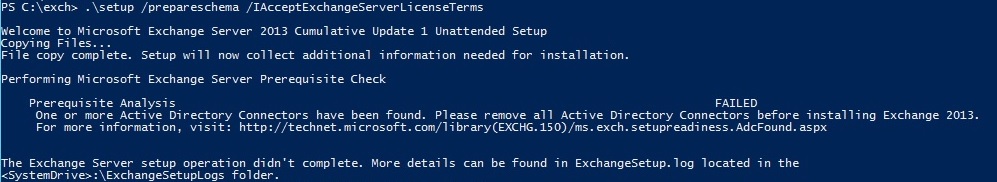
After some digging we found the rogue connector buried in Active Directory Sites and Services.

Open the sites and services mmc and look for any machines that aren’t active servers. Delete anything that doesn’t belong and run the tool again. It should finish successfully.