UniFi Cloud Key Gen 2 Plus – Firmware update fails
I was recently working on a UniFi deployment which included a UniFi cloud key gen 2 plus. The cloud key came from Ubiquiti with firmware version 0.9.8. Attempting to update the firmware resulted in the error “something went wrong” without getting past 1% on the progress.
Updating the controller and protect software was successful, but attempting to update the cloud key firmware from within the network application also failed.
The solution was to connect to the cloud key via SSH and use the CLI to update the firmware by issuing the following command (for version 1.1.0):
ubnt-systool fwupdate https://dl.ubnt.com/unifi /cloudkey/firmware/UCKP/UCKP.apq8053.v1.1.0.aa44aee.190826.2316.bin
The key will download the update and reboot to complete the installation.
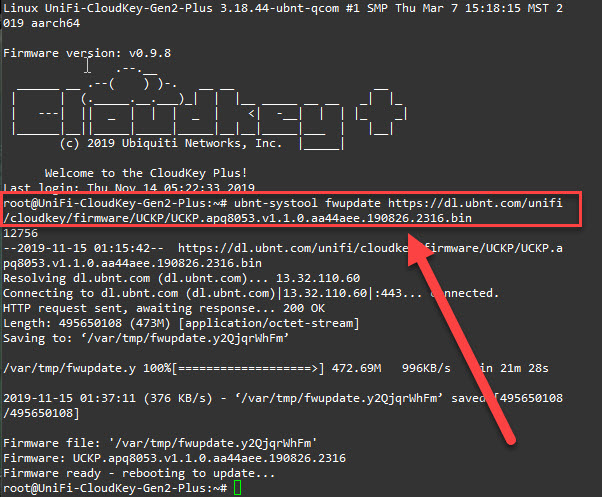
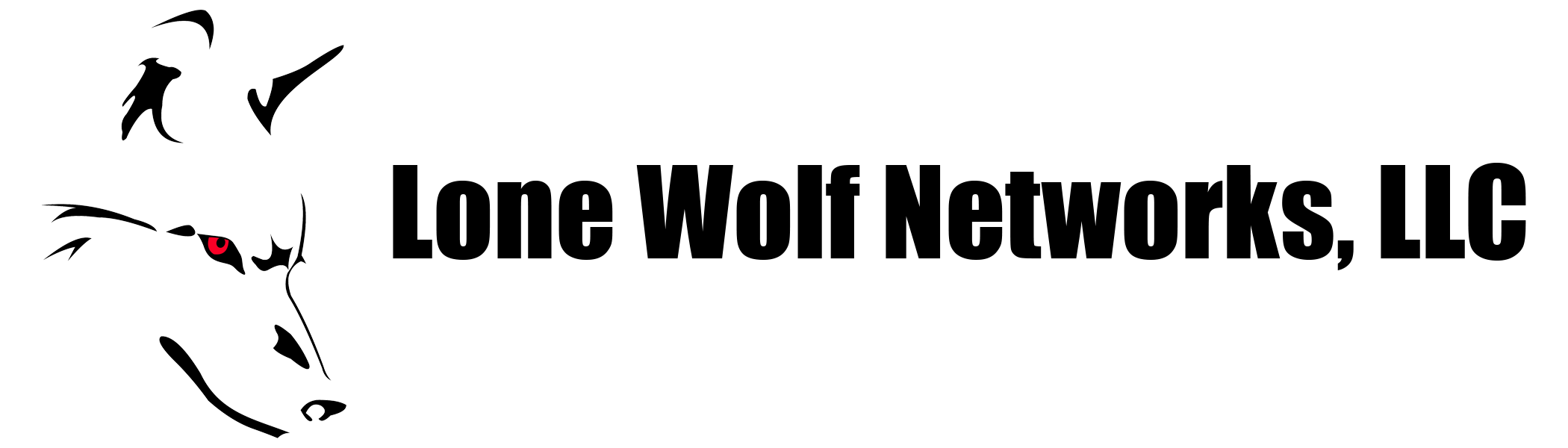










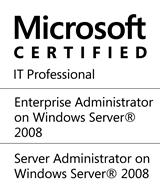
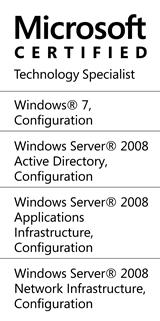



Command now changed to:
ubnt-systool fwupdate https://dl.ui.com/unifi/cloudkey/firmware/UCKP/UCKP.apq8053.v1.1.0.aa44aee.190826.2316.bin
Looks like the old TLD is depreciated.
Excellent, good info!
thanks
failed for me today trying to update an old 1.1.6v Cloud Key Gen 2+ I have had sitting on a shelf. Won’t update firmware at all using either command. Comes up with:
ubnt-systool fwupdate https://fw-download.ubnt.com/data/unifi-cloudkey/fd74-UCKP-3.2.12-7152f03d-79c4-452f-8d6c-bbf3e1942f58.bin
17160
–2019-10-31 19:26:01– https://fw-download.ubnt.com/data/unifi-cloudkey/fd74-UCKP-3.2.12-7152f03d-79c4-452f-8d6c-bbf3e1942f58.bin
Resolving fw-download.ubnt.com (fw-download.ubnt.com)… 18.155.216.100, 18.155.216.15, 18.155.216.82, …
Connecting to fw-download.ubnt.com (fw-download.ubnt.com)|18.155.216.100|:443… connected.
ERROR: The certificate of ‘fw-download.ubnt.com’ is not trusted.
ERROR: The certificate of ‘fw-download.ubnt.com’ is not yet activated.
The certificate has not yet been activated
ERROR: Failed downloading firmware from https://fw-download.ubnt.com/data/unifi-cloudkey/fd74-UCKP-3.2.12-7152f03d-79c4-452f-8d6c-bbf3e1942f58.bin, rc: 5