Polycom RMX 2000 and Lync 2010
Continuing from my previous post on integrating an existing Polycom system with Microsoft Lync 2010, I will run down the process for integrating a Polycom RMX bridge. The process is much more difficult than integrating the Polycom endpoints as it requires creating a trusted application within the Lync server, running some shell commands, generating certificates and RMX configuration changes. Once the integration is complete you can create SIP enabled meeting rooms accessible by Lync users and Polycom endpoints alike.
1. DNS – Making sure the Lync server can contact the RMX by name
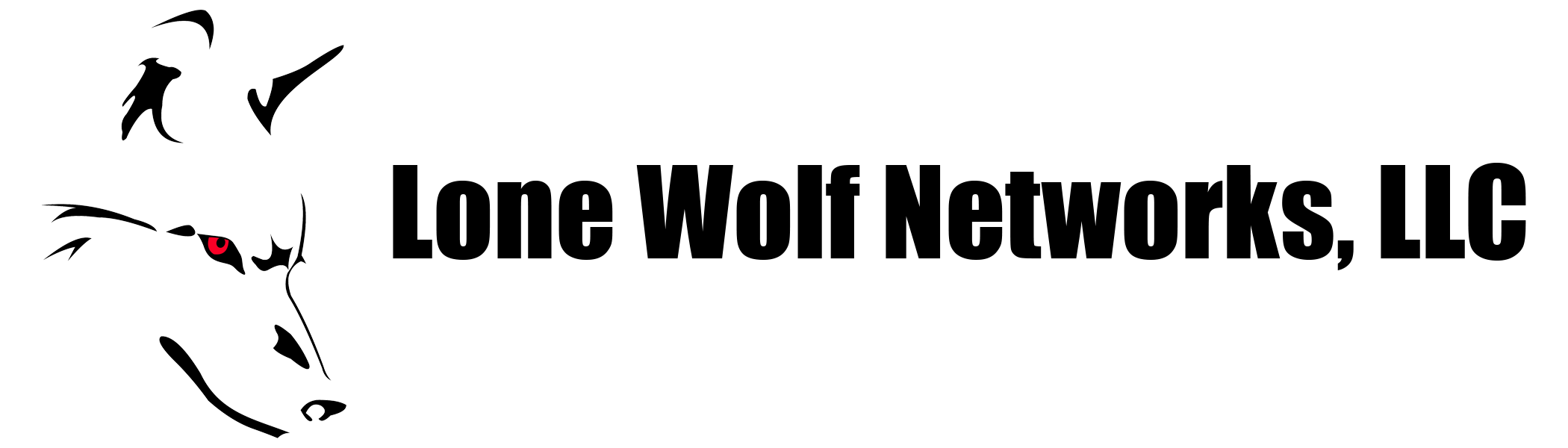

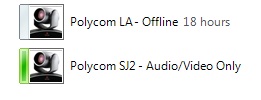










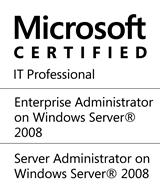
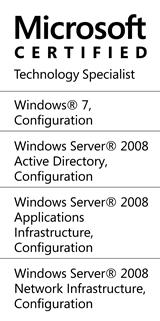



Recent Comments